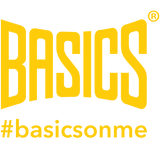HOW TO BUY
Shopping at www.basicslife.com is very simple. Just follow the given steps below:
- Choose the left navigation section on any/all brand pages [Basics 029] to select the preferred product [Ex] Shirts. These fields have further drop downs for ease of selection [Ex] play/denim/roadies etc.
- Click on the preferred selection which will lead you to the gallery page of this product.
- The entire range of products is available for view on the gallery page of the particular brand/product. Click on your selected product which will further lead you to the product page. Here you will be able to view the product from various angles and also up close [Zoom]. The price, composition, color/design options, and reference code should further help you in buying.
- Select this product by adding to bag. Login now if you haven’t already, this should lead you to the “My bag” Page you are now safely on your way to check out process.
- In case you want to continue shopping click on the button else click on “Check out” which should lead you to the “My Details Page” you are now just 2 steps away from confirming your purchase.
- Check your billing address to make sure it is the same as entered while registering. Click on check out to go the payment page.
- Do you have a promotional on the discount coupon? if you do, ensure you enter to avail the same? Click on check out which will lead you to your respective payment gateway. Confirm the order by inputting your card/payment details.
- You have now successfully completed your purchase. You will receive an email confirming your order.